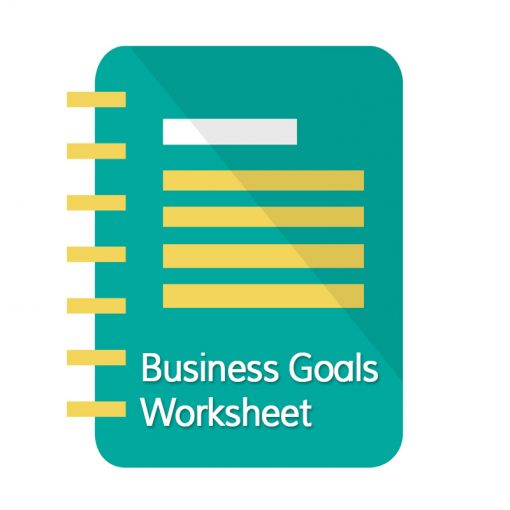Being a successful Virtual Assistant doesn’t really require that much in the way of tools. The barrier to entry is very low, but there are definitely some tools that are helpful and that will make your life (and your clients’ lives) easier. This list is not exhaustive and you may have tools you love and would like to share too. Share any tools you use in the comments below so we can all learn from each other. 
Internet Connection
Before you even start anything, make sure you have a strong internet connection. Sometimes it can be hard to find reliable internet connection depending on where you are stationed. But this is very important, do you research and ask around to see what other people are using. You might need to invest in an expensive internet plan in order to serve your clients. Remember, you are virtual, so a strong internet connection is key.
Bookkeeping and Invoicing Apps
One of the most important aspects of being a VA is keeping track of your income and expenses, and being able to send invoices to your clients. Today, it’s easier than ever to handle your own bookkeeping and invoicing. I currently use WaveApps to do all my bookkeeping and previously used Freshbooks and before that, Quickbooks. GoDaddy also has an online Bookkeeping system you can use. If you are just starting out you might just use Excel and PayPal.
Relevant Software
Depending on what type of services you will offer clients, you’re going to need specific software. For example, if you plan to do any type of design work, you might want to sign up for Adobe Creative Cloud. Every VA should have Microsoft Office (Word, Excel, Powerpoint etc.) which you can download for less than $10 a month.
Password Keeping App
You are going to have a lot of accounts to sign in to and remember as a VA. You’ll have your own plus your clients, so an app that helps you keep track of passwords is essential. A good one to get is Lastpass, they have a free version and paid depending on your needs.
Computer, Laptop, Monitor(s), Etc
You should have an up-to-date and fast computer. Most Virtual Assistants enjoy having more than one monitor as well. Having more than one monitor will help you get more done in less time.
File Backup and Sharing System
It’s very important to be aware that file backup and sharing are not the same thing. You’ll need something like Dropbox for sharing with clients and saving files in the cloud. Plus, something like BackBlaze to continuously back up your computer and files. You should also have a external hard drive where you can back up your computer regularly.
Calendar System
Deadlines are very important for a VA. You will need a good calendar that will work on your mobile device. Google Calendar is actually a really good choice, but there are other types that even allow your clients to schedule appointments with you, such as TimeTrade. The majority of VAs also use a project management system such as TeamworkPM to help them stay organized. I use iCal and also use Asana as that is what works best for me.
Communication
You will have to communicate with your clients on a regular basis. The majority of this is done by email but you will occasionally communicate via phone. Your clients could be anywhere in the world so you will want to make sure you have the capability to call them. Skype is a great program to have, you can use it for free or sign up for a paid account. You may also want to get a business line or cell phone, but honestly, it isn’t necessary unless your services require it.
Website
It’s imperative that you have a professional website to be a successful VA. You need a website with your own domain and make sure it isn’t a free one. I highly recommend that you use something like self-hosted WordPress.org to build your VA site.
Comfortable Chair
You are going to be sitting for most of the day to do your work, so a comfortable desk chair and set-up is very important. Don’t forget to get up and stretch every 60 minutes or so, and walk around and get your exercise in. It can be dangerous to sit for more than four hours per day. A good chair and moving around can help eliminate some of the issues from prolonged sitting.
The tools that each Virtual Assistant may need will change depending upon their niche. For example, if you’re a VA who takes phone calls during lunch for a client, you’ll need a system that enables you to do that. The best course of action is to make a list of what you will do each day, and then ensure you have the tools that you need.