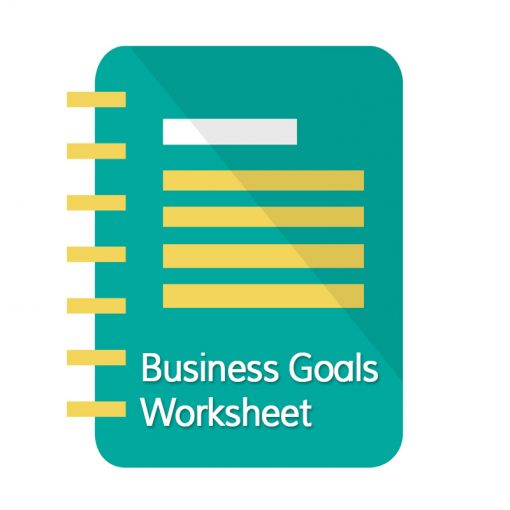You spend tons of time and money building and maintaining your Virtual Assistant business website and it would be horrible to lose it all in a matter of seconds. Luckily there are several ways you can keep your website safe.
Here are 8 tips to keep your Virtual Assistant website safe

Update Regularly
No matter what type of software you use for your website, it’s important that you keep it up to date. Yes, sometimes updates are scary but that is why you create backups. Updates are often used to close security holes that hackers want to exploit so update whenever possible.
Use Difficult Passwords
Your passwords should be long and include letters, numbers and, symbols. Your passwords should also contain uppercase and lowercase letters. Use a program such as LastPass to store all your passwords so you don’t forget them.
Restrict User Access
If you allow users to register to your site, you’ll need to control their access and what they can do on your site. There are a lot of sneaky ways that people can get information, so make sure you always have the strongest security in place.
if you hire someone to work on your site, deactivate their access after they have completed the project. Often times you’ll have a team of people who have admin access your site, make sure they keep their passwords strong. If anyone ever leaves the team, remember to deactivate their access.
Avoid Using Too Many Plugins
WordPress offers an endless amount of plugins that you can install on your site. Each plugin you add is another place that can be breached by hackers. Sometimes you download a few to try them out and then they sit on your server. Make sure to delete inactive plugins. It’s important to only have active plugins that are serving a purpose. If you notice a plugin hasn’t been updated in awhile, it might be time to find an alternative one.
Use Security Tools
There are plenty of tools that you can install to help protect your site. Some hosting companies offer protection, but you’ll probably want something of your own as well. A great plug-in to help you monitor and protect your website is Wordfence.
Keep Your Site Backed Up
You should be backing your site up regularly to ensure you always have a copy in case something goes wrong. Anytime you update your site or make changes, back it up. I recommend having at least 4 copies of your site. If you only have one backup you could risk having a corrupt copy and lose everything. There are lots of plugins you can use to back up your site regularly such as UpdraftPlus.
Change Default Settings
If you use a website builder such as WordPress, you should change some of the default settings. For example; you can change the name of the database to something other than the default one.
Hire an Expert
If you’re not comfortable with website security than the best thing to do is hire an expert. That way someone else can monitor your site, keep it backed up and repair anything that goes wrong.
Protecting your Virtual Assistant website also protects you from liability and your clients from having their information taken too. So much can go wrong with websites but if you implement my tips you can help prevent problems.