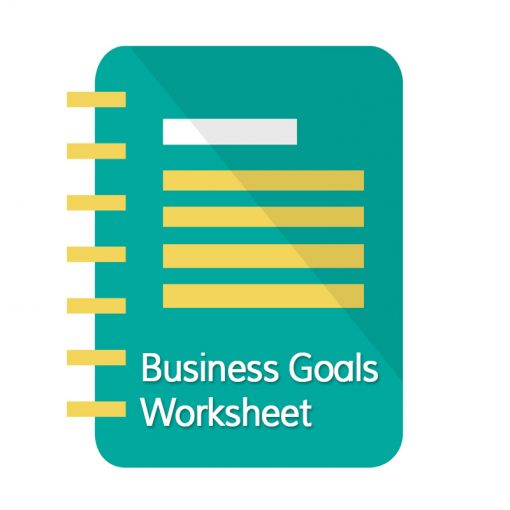I always recommended that you use self-hosted WordPress for your Virtual Assistant website, or for any website you create. WordPress.org (self-hosted) is a lot different than WordPress.com. Although WordPress.com runs on the power of the WordPress platform, it’s not the same thing. You can find a lot of information about self-hosted WordPress just by going to WordPress.org. Be sure that you understand the difference between the two.
WordPress is free, easy, and there are people that you can hire to help you with using WordPress to build a website that works for you and not against you. In addition, unlike online builders that host your website for you, you own your creation. No one can take ownership of it but you. That is extremely important.

Here are some more reasons why you want to use self-hosted WordPress for your Virtual Assistant website.
Design Your Own Look
You can make your WordPress website look any way you want it to by using a theme and altering it or by creating your own theme. The sky is really the limit when it comes to making a WordPress website look fabulous.
Increase Functionality with Plugins
A plugin for WordPress is like a little program that you install to your WordPress site. It only takes seconds and a couple of clicks to install a plugin and they will give your website more functionality. For example, a plugin will give you the ability to create an email form, or even create a membership website or a shopping cart.
Make Changes to the Code
You can customize your WordPress website by making changes to the code of your WordPress website. This is usually done by using a child theme or by making your own theme if you’re well versed in PHP and CSS.
Ability to Monetize
If you don’t self-host your website, then you’ll have to follow the terms of service associated with the website builder that you use. This can limit your ability to monetize your website if that is something you’d like to do.
Almost Anyone Can Do It
Honestly, if you can use Microsoft word then you can also use WordPress. It’s simple to use, intuitive, and there are a lot of lessons available to learn how to use it on the WordPress.org website.
It’s Inexpensive
If you use a free theme, and do it yourself, the only charge you’ll have is for your domain name and hosting. A domain costs about $10.00 and hosting can be purchased for as low as $5.00 per month. The only other cost is your time.
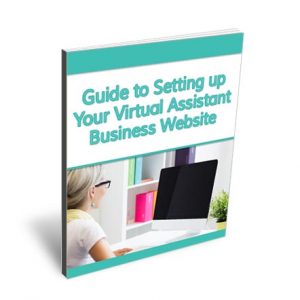 WordPress is not hard to use, and if you want to learn it yourself you can. Even if you don’t want to learn, hiring someone isn’t expensive because so many people know how to use it and can make you a professional a website. You will be able to take over your website just by learning a few things to keep it going.
WordPress is not hard to use, and if you want to learn it yourself you can. Even if you don’t want to learn, hiring someone isn’t expensive because so many people know how to use it and can make you a professional a website. You will be able to take over your website just by learning a few things to keep it going.
If you want someone to design your website for you then check out these affordable packages over at VAnetworking.